| Note: This tutorial assumes that you have completed the previous tutorials: Xbot Bringup, PC Bringup. |
| |
Xbot Obstacle Avoidance
Description: How to launch obstacle avoidance module for xbotTutorial Level: BEGINNER
Contents
Package Summary
This tutorial shows how to launch the xbot obstacle avoidance module and explains how it works.
- Maintainer status: developing
Maintainer: Chai Changkun < chaichangkun@163.com >
Download: https://github.com/sychaichangkun/xbot_obstacle_avoidance
- Author: Chai Changkun
Overview
This package is mainly the obstacle avoidance module for Xbot.
To implement obstacle avoidance, a Finite-State Machine(FSM) is designed, which manages robot states and makes it more extensible.
The robot states currently includes: Advance, Stop and Retreat, defined by its action(statename) and timestamp when the state started.
When a specific Event is triggered, xbot will transform from one state to another, with corresponding Action performed, as is illustrated below.
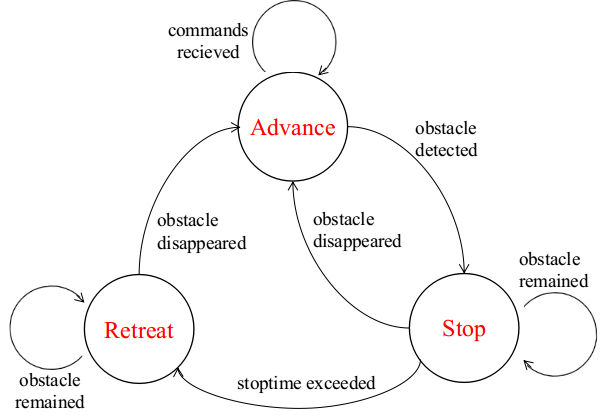
- Input topics:
- Output topics:
'/cmd_vel_mux/input/safety_controller'(Twist)
Execute
Make sure the minimal software has already been launched on the robot and you have configured your network correctly.
On the Xbot, start obstacle avoidance on TK1.
# From Xbot TK1. > roslaunch xbot_obstacle_avoidance xbot_obstacle_avoidance.launch
What Next?
Xbot Navigation or return to Xbot main page.







